 |
Safe, Swift and Smart Passage or S-PaSS is a website intended to facilitate local travel in this continuing pandemic. It serves as an online coordination platform between travelers and their destination's local government unit (LGU). S-PaSS allows LGUs to post their latest travel policies and guidelines for which travelers must check and, if necessary, apply for a travel permit prior to their trip.
S-PaSS was institutionalized by IATF as a one-stop-shop for travelers and LGUs while the country slowly revives the tourism sector amidst the continuing battle with the pandemic. As of writing, a total of 93 provinces, highly urbanized cities (HUCs), component cities and municipalities use this platform and about 3 million users have already registered. The system also indicates whether a certain LGU is using S-PaSS or not.
In S-PaSS, the status of a travel destination is either Restricted, Unrestricted or Unrestricted But Passing Through Restricted. For Restricted places, travelers must secure a Travel Coordination Permit (TCP) prior to their trip. For places tagged as Unrestricted But Passing..., travelers need the Travel Pass-Through Permit (TPP). No permit is required for Unrestricted LGUs (not passing through any restricted area).
S-PaSS uses QR technology to ensure the authenticity of travel documents and effectively enforce border control. The system generates a QR code which the authorities in border checkpoints need to scan to check if the traveler will be allowed or denied entry.
How to Create S-PaSS Account and Get a Travel Permit
1. SIGNING-UP. It's pretty straightforward. You only need an active mobile number to register. Visit s-pass.ph and click the Register button on the homepage. Enter your mobile number and all the required personal details on the next page and once done, you will be redirected to your personal dashboard page.
 |
| Dashboard |
2. APPLYING FOR TRAVEL PERMIT. In your dashboard, click Apply Permit. It will redirect to a questionnaire page where you'll be asked if you're an essential traveler, if you're coming from an ECQ/MECQ area, and your place of origin and destination.
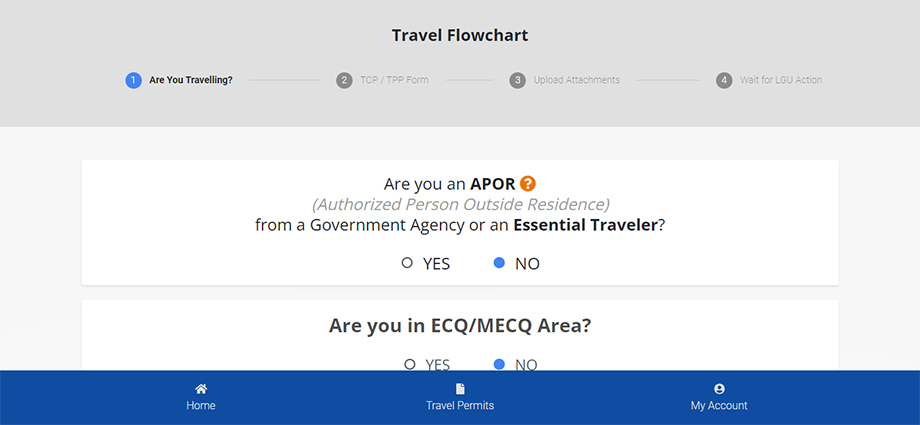 |
| Travel questionnaire |
If you are not an essential traveler AND you are coming from an ECQ/MECQ area, the system will deny your application. It won't even let you select any destination.
 |
| Not so fast, haha! |
Once you select your destination, the page will display the LGU guidelines (some are lengthy like that of Malay, Aklan if you're visiting Boracay). At the bottom of the guidelines page, click the Apply for Travel Coordination Permit (TCP) button or the Generate Travel Pass-Through Permit (TPP) button, whichever is applicable.
 |
| Sample LGU guideline and the Apply button |
You will get redirected to the TCP/TPP Form page where you need to input your travel details such as travel dates and complete address of your hotel or resort. Fill these out then upload a photo or scanned copy of required documents like government IDs and negative RT/PCR test result taken within 72 hours before the intended travel date (requirements differ on depending on LGU).
3. CHECKING APPROVAL STATUS. You can see the status of your TCP/TPP request by clicking Travel Permits either at the top or the bottom menu bar.
The Department of Science and Technology (DOST) who developed S-PaSS advises that travelers apply 1-2 days before their trip as the duration of approval depends on the LGU and not the system itself.
Traveling for leisure is allowed as the government reopens the economy amidst the continuing health emergency. Compliance to these kinds of documentary protocol is one of the new realities in the travel industry that we have to get used to.
References:
- Abadilla, Emmie V. (2021, September 8). S-PaSS for Filipino travelers launched. Manila Bulletin, pp. B-4.
- Cajala, Carla Joyce. (2021, May 20). For Hassle-Free Travel, Pass Through with DOST’S S-PaSS. https://www.dost.gov.ph/knowledge-resources/news/72-2021-news/2245-for-hassle-free-travel-pass-through-with-dost-s-s-pass.html


